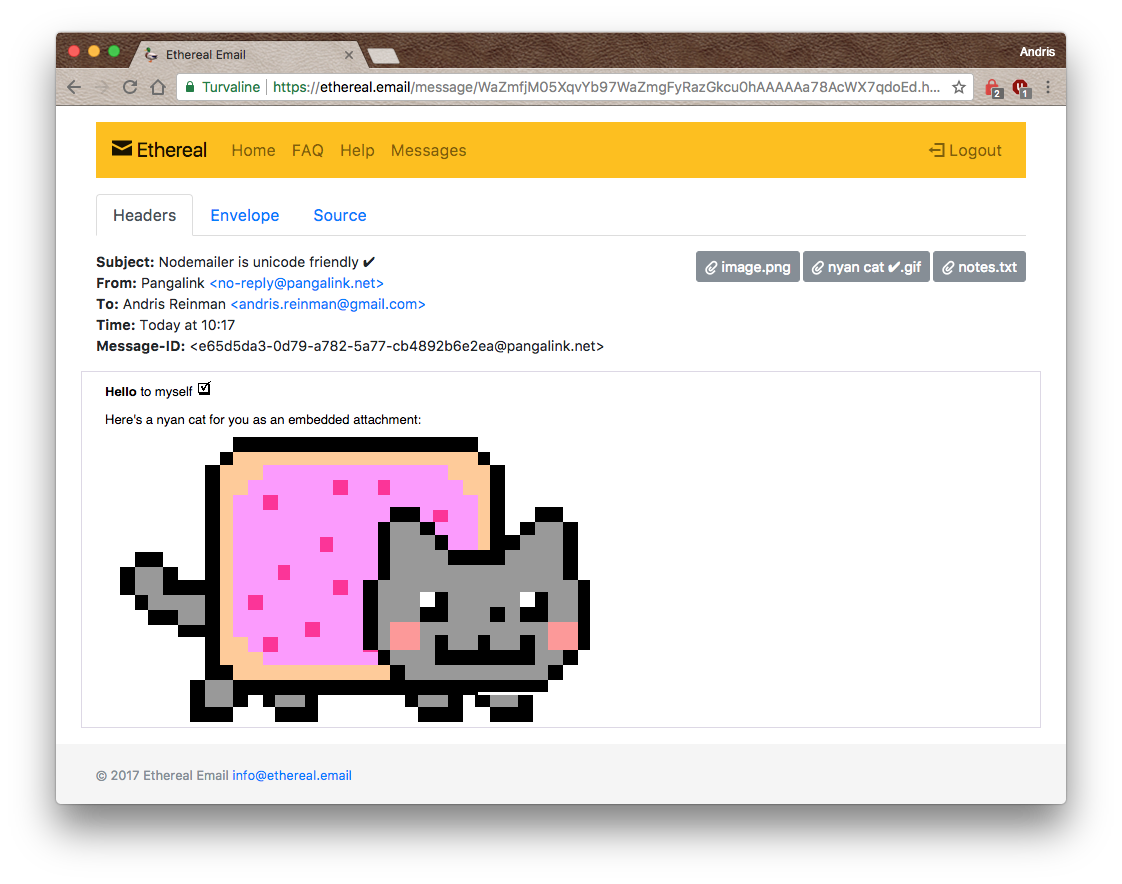FAQ
Ethereal is a free email-catching service, mostly aimed at (but not limited to) Nodemailer users. Configure Ethereal as your outbound SMTP service and start sending mail. Nothing is actually delivered. All emails are caught and stored for review. What makes Ethereal stand out is the IMAP support and the freedom to create as many accounts as you wish, even programmatically.
1. Why would someone want to use Ethereal?
Ethereal is mostly useful for app development. Instead of configuring a real email account for sending mail, your application can automatically request an Ethereal test account and use it for message delivery. You get the same experience as using any other mail service provider, and you can configure it as an outbound mail server and send your transactional or marketing emails through the Ethereal service. Unlike real email services, Ethereal only accepts mail for delivery but never actually delivers anything. Instead, you get a URL (or use your favorite IMAP app) to conveniently preview the sent messages.
2. How can I use it
Ethereal accounts can be created by Nodemailer using the nodemailer.createTestAccount(callback) method (or if you want to create accounts the old way, then from the login page). This method requests a new account (or uses a cached account) from Ethereal and returns related information. All Ethereal accounts look exactly like any other SMTP service account. For applications trying to send mail, there's no difference whatsoever.
3. Where is the message URL
Once you have sent your message using an Ethereal account, you can get a message preview URL with the nodemailer.getTestMessageUrl(info) method (the info object is the response from sendMail). Open that URL in your web browser to see the sent message. Message URLs are public and do not require authentication. Or, to be more correct, the authentication info is encoded into the URL.
Alternatively, you can log in either here and see the messages page or use your favorite IMAP/POP3 client to access the sent messages.
4. Should I generate a new account for every message
You sure don't have to, even though you can. Account details are cached in memory, so if you make two account requests from the same process, you only create one new account. If you do not want to list sent messages, then you don't have to worry about accounts. If you do, though, then you should store the account details somewhere and reuse these. Normally, you would generate a single account and use it for all your testing.
5. How long are the messages stored
Messages are stored for a few hours, after which these are deleted. Message envelope info also indicates the expected expiration time after the message is deleted.
6. Are there any rate limits?
Currently not. The server is not the fastest one, so you probably can't send too many messages at once to it anyway.
7. I signed in to the account using IMAP. Where are all the messages?
All messages, both sent and received, can be found in the INBOX folder (unless the message has already expired).
8. How is this sustainable
Ethereal Email service is funded by the ads displayed on Nodemailer.com.
9. Must I use Nodemailer for Ethereal?
No, you can use any mail client or library that supports SMTP, be it PHPMailer or even Outlook Express.
10. I'm over quota! Help!
Every address gets a quota of 100MB of message storage. Once that quota is full, you can not receive any more messages to your account address. To clean up some space, you can either use an IMAP client (using POP3 does not work) and delete older messages. Alternatively, you could just wait until all stored messages expire automatically.
11. Is there an example?
Yes, below is a screenshot of an email caught by Ethereal